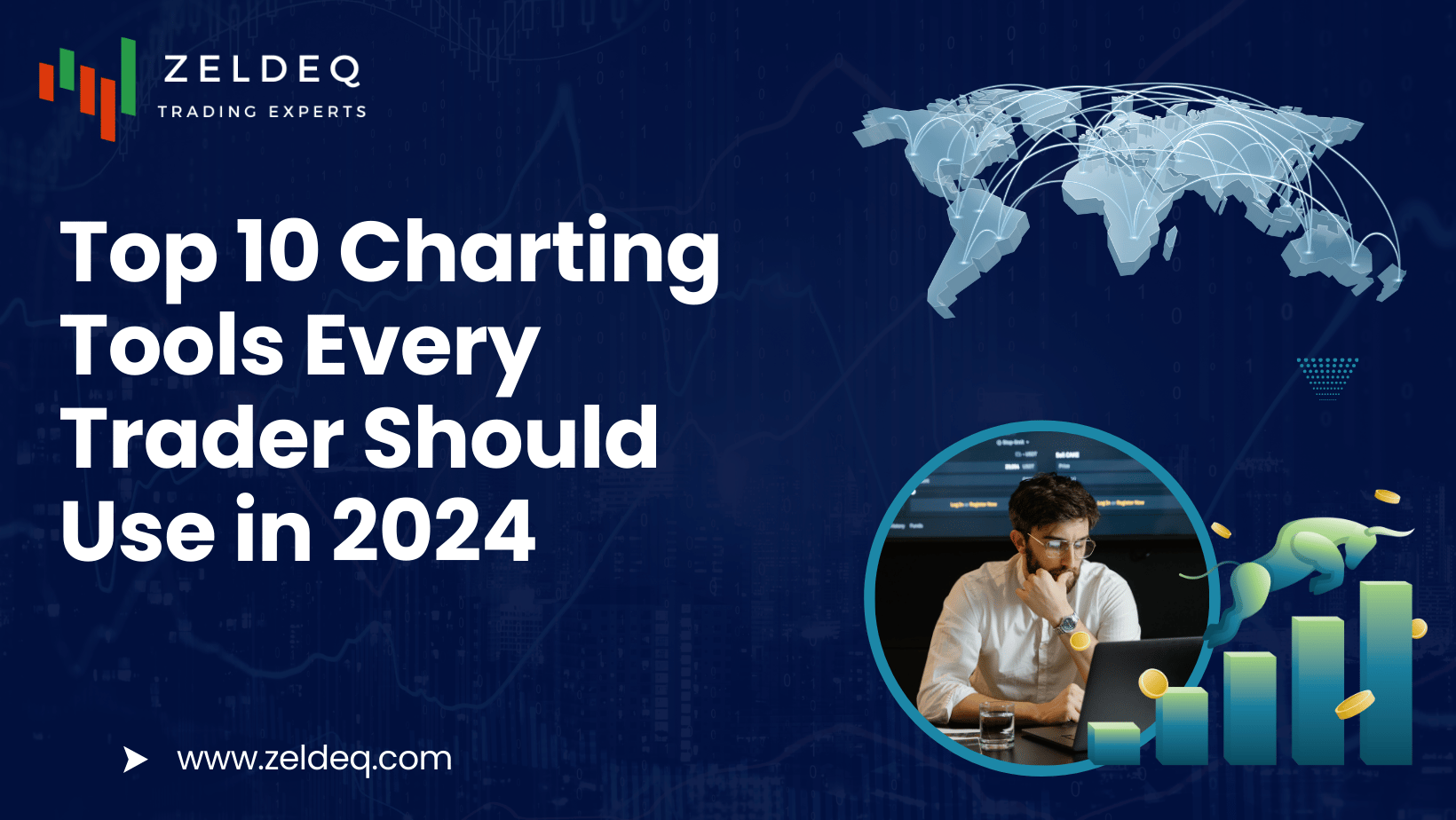Table of Contents
- Introduction
- 1. TradingView
- 2. MetaTrader 4 (MT4)
- 3. MetaTrader 5 (MT5)
- 4. Thinkorswim
- 5. NinjaTrader
- 6. eSignal
- 7. TC2000
- 8. StockCharts
- 9. TrendSpider
- 10. MultiCharts
- Conclusion
- FAQs
Introduction
In the fast-paced world of trading, having the right tools can be the difference between success and failure. Charting tools empower traders to analyze market trends, identify potential entry and exit points, and make informed decisions. As we step into 2024, several charting tools stand out from the crowd. This guide will introduce you to the Top 10 Charting Tools Every Trader Should Use in 2024, so you can trade with confidence and clarity.
1. TradingView
TradingView is a go-to for many traders, thanks to its user-friendly interface and powerful analysis features. It offers a wide range of chart types, including candlestick, line, and area charts, making it easy to visualize market movements.
Key Features:
- Social Networking: Connect with other traders and share insights.
- Custom Indicators: Create and use custom scripts with Pine Script.
- Real-Time Data: Access to stocks, forex, cryptocurrencies, and more.
Why Use It?
TradingView’s community-driven approach means you can learn from others while developing your trading style. It’s a great tool for both beginners and experienced traders. For more on getting started, check out our guide on Understanding How Trading Works: A Beginner’s Guide.
“The power of community in trading can’t be underestimated. Learning from peers can enhance your skills significantly.”
2. MetaTrader 4 (MT4)
MetaTrader 4 has been a staple in the trading community for years, especially among forex traders. Its robust charting capabilities and automated trading features make it a powerful tool.
Key Features:
- Expert Advisors: Automate your trading strategies.
- Customizable Charts: Personalize your trading experience with various indicators.
- Multi-Device Support: Trade from desktop, web, or mobile.
Why Use It?
MT4 is particularly well-suited for forex traders, offering comprehensive tools to analyze currency pairs effectively. For insights on essential currency pairs, check out our piece on Top 10 Currency Pairs to Trade in 2024 for Profit.
“MetaTrader 4 remains a favorite for forex traders due to its flexibility and extensive resources.”
3. MetaTrader 5 (MT5)
The successor to MT4, MetaTrader 5 expands on its predecessor’s capabilities. It offers more timeframes, an economic calendar, and additional order types.
Key Features:
- Improved Analytical Tools: More indicators and graphical objects.
- Depth of Market: See the liquidity available at different price levels.
- Multi-Asset Trading: Trade stocks, futures, and forex all in one platform.
Why Use It?
For traders looking for a more advanced platform with additional features, MT5 is a fantastic choice. Its versatility allows for a broader range of trading strategies.
“MT5 is a game-changer for traders who want to diversify into different asset classes.”
4. Thinkorswim
Thinkorswim by TD Ameritrade is an advanced trading platform that caters to serious traders. It offers sophisticated charting tools and analysis features.
Key Features:
- Paper Trading: Practice without risking real money.
- Advanced Charting: Access to technical indicators and drawing tools.
- Integrated Research: In-depth market research and news.
Why Use It?
Thinkorswim is ideal for traders who want a comprehensive platform that supports extensive analysis and practice before committing real capital. For a look at essential trading instruments, see our article on Top 5 Trading Instruments Every Beginner Should Know.
“Practicing with paper trading can significantly boost your confidence before entering live markets.”
5. NinjaTrader
NinjaTrader is known for its advanced features aimed at futures and forex traders. Its charting capabilities are extensive, making it a favorite for day traders.
Key Features:
- Market Replay: Review past market data in real-time.
- Custom Indicators: Build and share your own indicators.
- Strategy Development: Test and optimize trading strategies.
Why Use It?
NinjaTrader’s focus on futures and forex means it provides specific tools that cater to those markets, making it essential for traders in those fields.
“Using NinjaTrader’s market replay feature can help you refine your strategies without the pressure of live trading.”
6. eSignal
eSignal is a professional-grade charting tool that offers real-time market data and advanced analysis features. It’s particularly popular among institutional traders.
Key Features:
- Robust Data Feed: Access to global markets with low latency.
- Custom Scripting: Create custom studies and alerts.
- Integrated Trading: Trade directly from charts.
Why Use It?
For professional traders needing advanced analytics and quick execution, eSignal is a powerful ally.
“eSignal’s capabilities make it a top choice for serious traders who demand precision and speed.”
7. TC2000
TC2000 combines charting and scanning tools in one platform. It’s particularly good for stock traders looking for technical analysis.
Key Features:
- Easy-to-Use Interface: Navigate charts and scans effortlessly.
- Watchlists and Alerts: Set up alerts for price movements.
- Backtesting: Test your strategies over historical data.
Why Use It?
TC2000 is excellent for visual learners who appreciate a straightforward, intuitive interface for charting and scanning stocks.
“The simplicity of TC2000 allows traders to focus on what matters most: making informed decisions.”
8. StockCharts
StockCharts is an online platform that provides an array of charting tools for traders of all levels. Their user-friendly interface makes it easy to get started.
Key Features:
- Chart Styles: Choose from various chart types, including Point and Figure.
- Technical Indicators: Access to a wide range of built-in indicators.
- Educational Resources: Extensive tutorials and market analysis.
Why Use It?
With its emphasis on education, StockCharts is perfect for beginners looking to deepen their understanding of technical analysis. To further enhance your trading education, consider our guide on 10 Essential Trading Tutorials for Beginners in 2024.
“StockCharts is an invaluable resource for traders who wish to combine learning with practical experience.”
9. TrendSpider
TrendSpider leverages artificial intelligence to automate technical analysis, making it a unique tool for traders who want to save time.
Key Features:
- Automated Trendlines: AI-generated trendlines for precise analysis.
- Multi-Timeframe Analysis: View charts across different timeframes simultaneously.
- Backtesting: Evaluate strategies with historical data.
Why Use It?
TrendSpider’s innovative approach helps traders identify patterns and trends without spending hours on manual analysis.
“Automating your analysis can free up valuable time for traders, allowing for more strategic decision-making.”
10. MultiCharts
MultiCharts is a professional trading platform tailored for serious traders. It supports a variety of data feeds and trading strategies.
Key Features:
- Advanced Backtesting: Test your strategies with historical data.
- Trade from Charts: Execute trades directly from your charts.
- Custom Programming: Use PowerLanguage to create custom indicators.
Why Use It?
MultiCharts is ideal for traders who require a robust platform with flexible programming options and extensive testing capabilities.
“MultiCharts is for those who